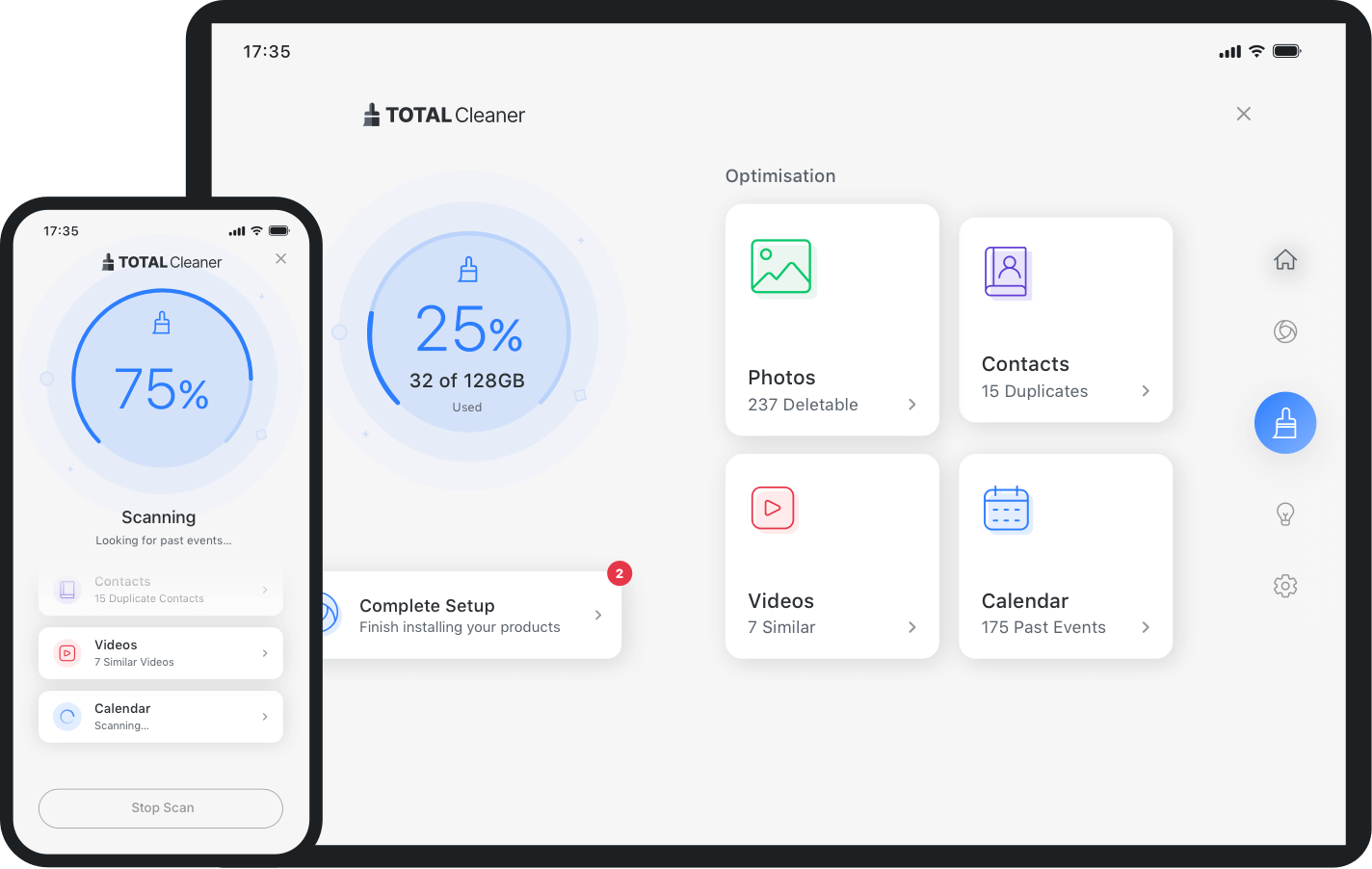Optimize & Protect Your PC
Performance Optimisation
Boost speed and responsiveness by fine-tuning system settings and removing performance-draining clutter.
ActiveCare
Automated scans and fixes run quietly in the background to keep your PC healthy without interrupting you.
DeepClean
Thoroughly remove junk files, broken shortcuts, and hidden cache to free up valuable space instantly.3
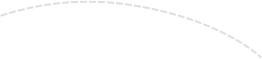
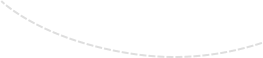
Smarter Cleaning & a Faster Performance
Total Cleaner automatically finds and removes the files, apps, and settings slowing your system down. Enjoy faster startups, smoother multitasking, and more storage space every day.

Powerful Tools for a Healthier PC
LiveBoost for CPU & RAM Responsiveness
Boosts speed by optimizing how your system uses processing power and memory.3
Secure DriveScrubber
Permanently erases sensitive files so they can never be recovered.2
File Recovery & Incinerator
Recover lost files or destroy them securely to protect your privacy.3
Startup Optimiser & Memory Mechanic
Reduces startup time and improves responsiveness for smoother performance.
Registry Cleanup & Internet File Cleanup
Fixes registry issues and removes temporary internet files to free up space.3
Full system scan + 1-click repair
Identifies problems and repairs them instantly with a single click.
Automated Cleaning That Works for You
Total Cleaner regularly scans and removes junk, temporary files, and system clutter to keep your PC running at peak performance—without you having to lift a finger.
Compatible with Windows 7+1
Compatible with Windows 7+1
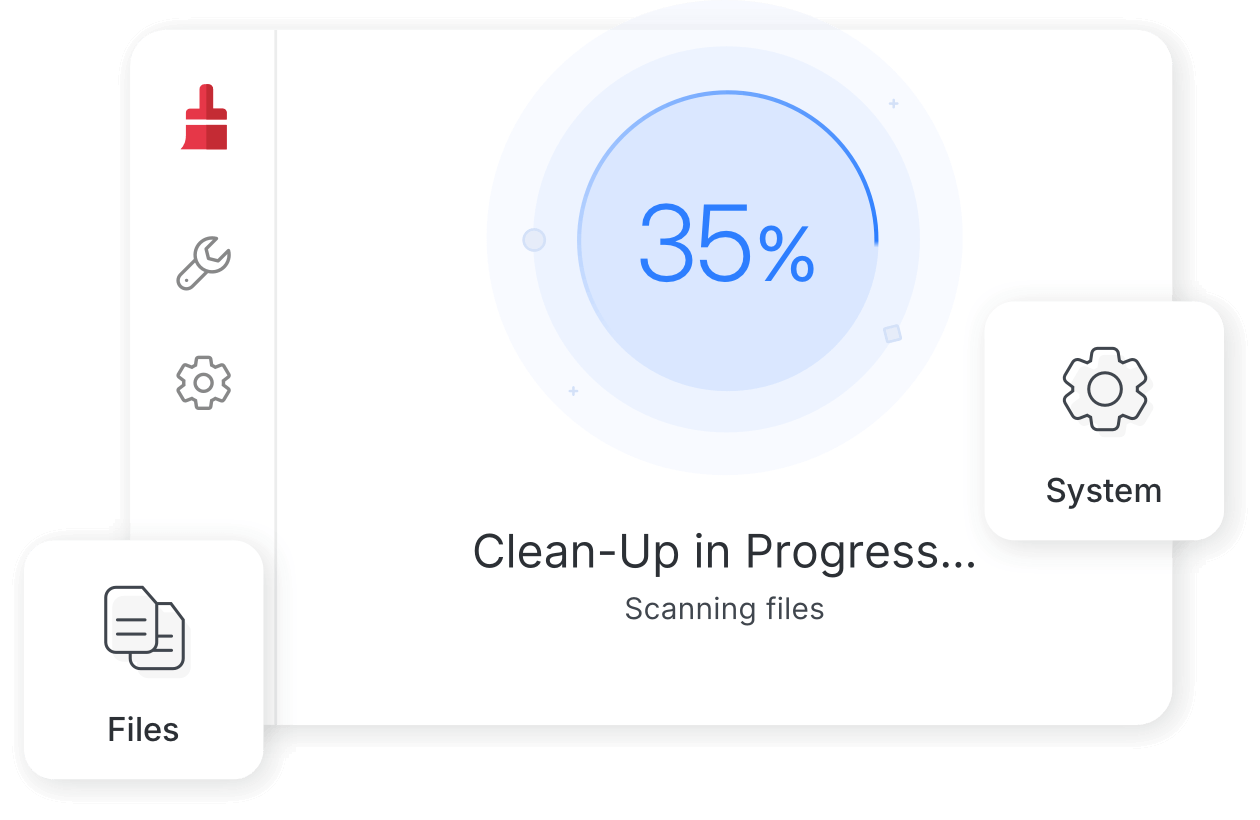
Clean Up Your Phone
Free up space, boost performance, and keep your mobile devices organized with powerful cleanup tools designed for iOS and Android.
Compatible with iOS 12+ and Android 5.0+1
Compatible with iOS 12+ and Android 5.0+1
Duplicate Photo Cleanup
Find and remove identical or near-identical images to reclaim storage space.
Junk File Cleanup
Clear unnecessary files and cache that slow down your phone.
Duplicate Contact Finder
Merge or delete duplicate entries in your contact list.
Calendar Cleanup
Remove outdated or redundant calendar events in seconds.
Take Control of Your Device Storage
Easily see what’s taking up space and remove unwanted files, photos, or videos in just a few clicks. Total Cleaner helps you stay organized and keep your device running smoothly.
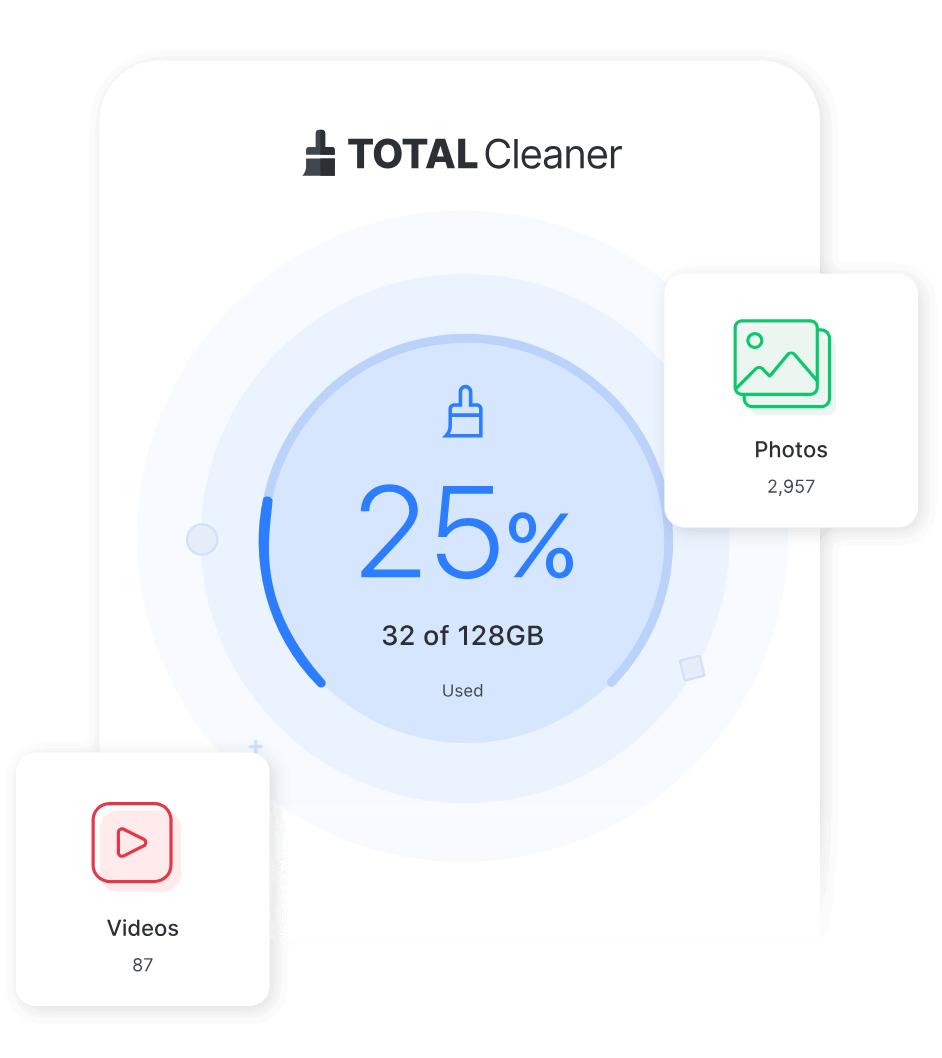
Why Total Cleaner?
Total Cleaner is the simple, powerful way to clean, optimize, and protect all your devices. Whether you’re on desktop or mobile, our tools keep your tech fast, organized, and secure—without extra effort.
All-in-One Toolkit
From system speed to deep file scrubbing, Total Cleaner helps extend the life of your device.
Cross-Platform Sync
Use a single subscription across PC and mobile for complete coverage.*
US Military-Grade file wipe
Safely destroy sensitive files beyond recovery.2
Set it and forget it
ActiveCare automatically repairs issues while you're idle, no interruptions.
Subscription, Refunds, and Offer FAQ’s
What plans do you offer?
We offer monthly, quarterly, biannual, and annual subscription plans that automatically renew unless canceled.* Unless you cancel before the end of your initial term, your plan will automatically renew at the then-regular rate** and will continue to do so unless you cancel.
How do I cancel my plan?
To cancel, log into your online portal and visit the My Subscriptions section. If you would like step-by-step instructions, visit our cancellation guide.
How do I receive a refund?
If you would like to request a refund, you must first fully terminate your subscription. Cancelling your subscription (i.e., turning off auto-renewal) will not end your access or automatically trigger a refund. You are only eligible for a refund if you submit a request within 30 days of starting an annual or biannual plan, or within 14 days of starting a monthly or quarterly plan.4 If your refund request is approved, your access to the service will end immediately.
How do I manage subscriptions to multiple services?
If you've purchased multiple subscription services from Total Cleaner or related brands under the Total Security umbrella, such as TotalAV™ or Total VPN, and used the same email address, your plans may appear under a unified login for convenience. However, each subscription is still managed individually. Add-on services or other linked plans must be canceled separately if you no longer wish to continue them.